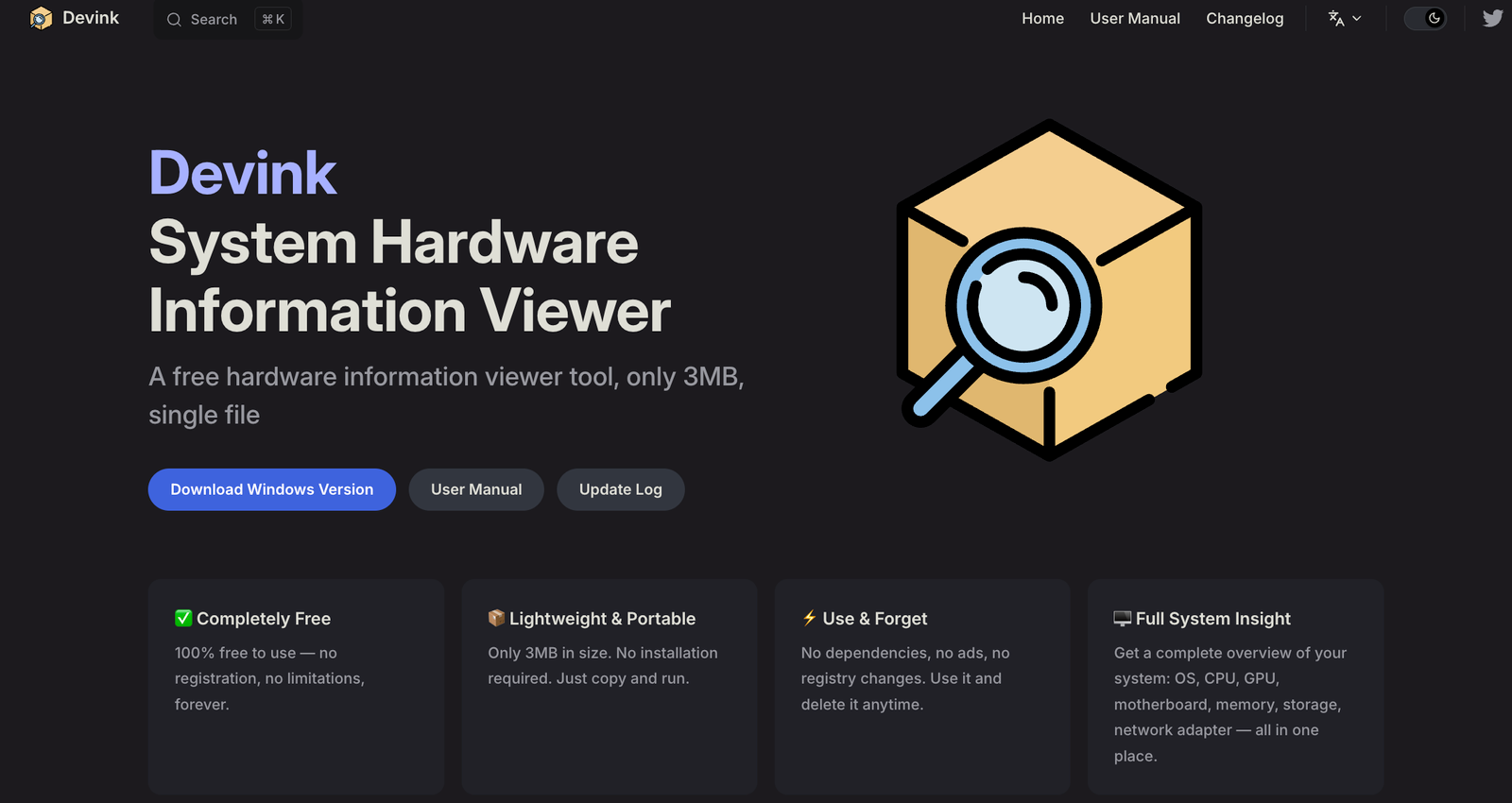Want to quickly check your computer's configuration without installing bulky software? Try this tiny tool, Devink, which is only 3MB in size.文章源自resohive.com-https://resohive.com/devink-pc-spec-viewer.html
No installation required and ad-free, Devink is compact yet powerful, ideal for DIY PC building, system maintenance, and daily queries.文章源自resohive.com-https://resohive.com/devink-pc-spec-viewer.html
✅ Core Highlights
- Green single file:3MB in size, ready to use after extraction
- Comprehensive functions:Check detailed information about CPU, memory, motherboard, graphics card, hard drive, monitor, network card, etc.
- Some versions support temperature/voltage monitoring
- Permanently free:No pop-ups, no push notifications, no background processes
📌 Usage Scenarios
- Confirming hardware before and after PC assembly
- Computer repair and testing
- Getting a basic understanding of computer performance and configuration
If you want a fast, lightweight, and hassle-free hardware information viewing tool, Devink is a great choice.文章源自resohive.com-https://resohive.com/devink-pc-spec-viewer.html
Supported platform:Windows文章源自resohive.com-https://resohive.com/devink-pc-spec-viewer.html
Official website: https://devink.techartlife.com/en文章源自resohive.com-https://resohive.com/devink-pc-spec-viewer.html
文章源自resohive.com-https://resohive.com/devink-pc-spec-viewer.html 文章源自resohive.com-https://resohive.com/devink-pc-spec-viewer.html
2. All resources and articles on this site are collected and organized from the internet, and we do not participate in their creation. The content may contain watermarks or promotional information, and users are advised to make their own judgments.
3. The resources are for research and educational purposes only. For commercial use, please purchase the official license; otherwise, the consequences will be borne by the user.
4. If the content infringes upon your legal rights, please contact us for removal.